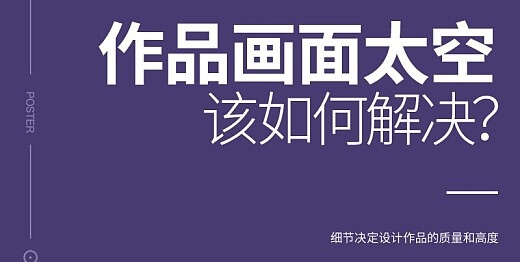Windows KMS 激活服务器
Windows KMS 激活服务器 激活 slmgr.vbs -upk slmgr.vbs -ipk W269N-WFGWX-YVC9B-4J6C9-T83GX #注意!!不同系统版本这里的激活码不一样,请往下翻寻找表格! slmgr.vbs -skms kms.admxj.cn #(这是我的kms域名,如果你自己的已搭建好,可以输入你的域名或者ip) slmgr.vbs -ato slmgr.vbs -dlv 附表:各操作系统 KMS 激活方式所对应的激活码 Windows 10 操作系统版本 KMS 客户端设置密钥 Windows 10 专业版 W269N-WFGWX-YVC9B-4J6C9-T83GX Windows 10 Professional N MH37W-N47XK-V7...
阅读更多...
centos7 源码编译openssl libssl.so.1.1报错
在centos7系统下编译安装nginx+openssl之后启动nginx一直报错 /usr/local/nginx/sbin/nginx: error while loading shared libraries: libssl.so.1.1: cannot open shared object file: No such file or directory 查看openssl版本的时候会提示一下报错: openssl: error while loading shared libraries: libssl.so.1.1: cannot open shared object file: No such file or directory 查看openssl链接库 [root@base ~]# ldd /usr/local/bin/ope...
阅读更多...
腾讯云服务器搭建个人博客教程
腾讯云服务器搭建个人博客教程 [toc] 标签:Linux 实验架构 环境说明 实验环境采用Ubuntu下Nginx服务+PHP(WordPress软件)+MySql数据库。 如下图所示: 其中Ubuntu作为服务器系统,Nginx作为网站服务器,PHP作为语言环境,并安装WordPress博客软件,连接MySql数据库,最终搭建完成一个个人博客。 闲话少叙,我们直接进入搭建。 登陆云主机 Step1: 从本地登陆到Linux云服务器,我们需要下载一款链接工具。 这里我们使用Putty来链接服务器。 访问:http://demofile-10065184.cos.myqcloud.com/putty.exe 下载Putty.exe Step2:登录到Linux服务器 双击打开Putty,在Hostname中输入IP地址,见我们发给大家的小纸条上...
阅读更多...
iptables 防火墙配置
iptables控制 标签(空格分隔): Linux ###并发访问测试 -n 总请求数数 -c每次并发数量 ab -n 1000000 -c 40 http://10.0.0.253/test.txt ###netfilter和iptables关系 ###iptables的四张表和五条链 四张表 filter表、nat表、mangle表、raw表 五条链 INPUT OUTPUT FORWARD PREOUTING POSTROUTING ###数据包在filter和nat中的流向 ###iptables规则组成 参数介绍 table 参数 -t 指定是filter规则还是nat规则 command 参数 -A 最后追加一条规则 -D 删除规则 -L 查看当前iptables规则 -F 清空所有规则 -P 设置默认规则 -I 插入规则(默认...
阅读更多...
nginx 编译安装支持 ssl
nginx 编译安装支持 ssl [toc] 标签(空格分隔): nginx ##安装编译环境和必要的库 pi@ubuntu:~$ sudo apt-get install gcc g++ autoconf automake libtool make cmake ###编译安装pcre pi@ubuntu:~$ wget ftp://ftp.csx.cam.ac.uk/pub/software/programming/pcre/pcre-8.39.tar.gz pi@ubuntu:~$ tar -zxvf pcre-8.39.tar.gz pi@ubuntu:~$ cd pcre-8.39 pi@ubuntu:~/pcre-8.39$ ./configure pi@ubuntu:~/pcre-8.39$ make pi@ubuntu:~/pcr...
阅读更多...
升级Linux内核 BBR
升级Linux内核 BBR 标签(空格分隔): BBR 安装Nginx yum install nginx cd /usr/share/nginx/ dd if=/dev/zero of=./site.css count=1 bs=100M 安装bbr内核 rpm --import https://www.elrepo.org/RPM-GPG-KEY-elrepo.org rpm -Uvh https://www.elrepo.org/elrepo-release-7.0-3.el7.elrepo.noarch.rpm 安装bbr内核 yum --enablerepo=elrepo-kernel install kernel-ml 查看电脑内核列表 egrep ^menuentry /etc/grub2.cfg | cut -f 2 -d...
阅读更多...
Java 集合框架类
集合 Collection List ArrayList 使用数组存储,当数组长度不够时,会构造一个新数组,长度为原数组的2倍,然后将原数组内容copy到新数组。 数组存储关键代码 /** * Shared empty array instance used for empty instances. */ private static final Object[] EMPTY_ELEMENTDATA = {}; 扩容关键代码 /** * Increases the capacity to ensure that it can hold at least the * number of elements specified by the minimum capacity argument. * * @...
阅读更多...
OpenWrt编译流程
[toc] 编译环境搭建 环境前提 请使用一个非root用户来完成这些工作! 这里的所有命令都在OpenWrt编译系统的根目录下运行(例如~/openwrt/trunk/) 编译系统的绝对路径中不能含有空格! 如果你使用root用户下载了源码,请把你下载来的源码的所有者更改为一个非root用户。(sudo chown -R user:user /openwrt/) 安装编译工具 sudo apt-get update sudo apt-get install build-essential subversion git-core libncurses5-dev zlib1g-dev gawk flex quilt libssl-dev xsltproc libxml-parser-perl mercurial bzr ecj cvs unzip...
阅读更多...
Idea 添加getter setter模版
1.getter setter模版配置 配置步骤:打开Generate生成窗口(常规选择生成getter setter模版的窗口页面,顶端入口处进入) getter模版复制并全量替换为以下值: /** * Getter method for property <tt>$field.name</tt>. * * @return property value of $field.name */ #if($field.modifierStatic) static ## #end $field.type ## #set($name = $StringUtil.capitalizeWithJavaBeanConvention($StringUtil.sanitizeJavaIdentifier($helper.getPropertyName($field...
阅读更多...
What happens when you type'google.com'into a browser and press Enter?
My most favorite interview question I've come across yet was "You type 'google.com' into a browser address bar and hit , what happens afterwards?" Someone could talk for days on end trying to answer that with some form of completeness. How deep will they go? Strictly for fun, I'm going to put my answer here. When I was asked this in an actual interview, I rambled on for a go...
阅读更多...