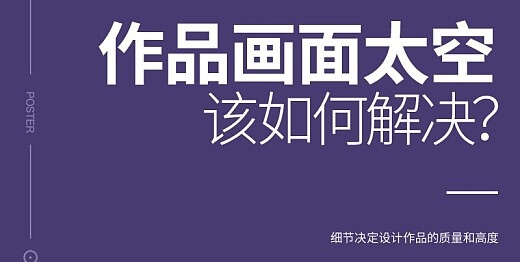2016 Google hosts【更新于:2016-12-18】
1257人浏览 / 0人评论
[info]
更新最新Google、谷歌学术、维基百科、ccFox.info、ProjectH、Battle.NET 、WordPress、Microsoft Live、GitHub、Amazon、Box.com、SoundCloud、inoreader、Feedly、FlipBoard、Twitter、Facebook、Flickr、imgur、DuckDuckGo、Ixquick、Google Services、Google apis、Android、Youtube、Google Drive、UpLoad、Appspot、Googl eusercontent、Gstatic、Google other、Google Play等hosts。
[/info]
hosts所在文件夹:
Windows 系统hosts位于 C:\Windows\System32\drivers\etc\hosts
Android(安卓)系统hosts位于 /system/etc/hosts
Mac(苹果电脑)系统hosts跟Linux一样位于 /etc/hosts
iPhone(iOS)系统hosts跟Linux Mac一样位于 /etc/hosts
Linux系统hosts位于 /etc/hosts
你也可以用Notepad++ 自行转换文本编码和换行符格式。
修改hosts后生效的方法:
Windows
开始 -> 运行 -> 输入cmd -> 在CMD窗口输入
ipconfig /flushdns
Linux
终端输入
sudo rcnscd restart
对于systemd发行版,请使用命令
sudo systemctl restart NetworkManager
如果不懂请都尝试下
Mac OS X终端输入
sudo killall -HUP mDNSResponder
Android
开启飞行模式 -> 关闭飞行模式
通用方法
拔网线(断网) -> 插网线(重新连接网络)
[ypbtn]http://pan.baidu.com/s/1c1TpQQs[/ypbtn]