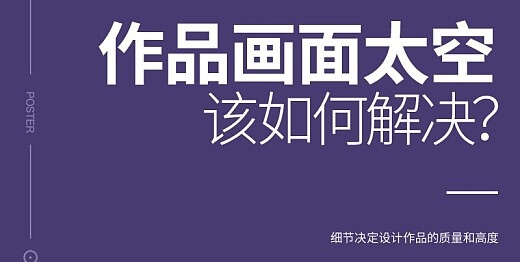Java实现远程图片存储到COS
1278人浏览 / 0人评论
Java代码实现
远程文件获取到本地 上传到COS
import java.io.File;
import java.io.FileNotFoundException;
import java.io.FileOutputStream;
import java.io.IOException;
import java.io.InputStream;
import java.io.OutputStream;
import java.net.URL;
import java.net.URLConnection;
import com.qcloud.cos.COSClient;
import com.qcloud.cos.request.UploadFileRequest;
public class App
{
public static void main( String[] args )
{
// 创建 COSClient实例
String bucketName = "";
int appId = ;
String secretId = "";
String secretKey = "";
COSClient cosClient = new COSClient(appId, secretId, secretKey);
// 要访问的URL
String path = "https://www.baidu.com/img/bd_logo1.png";
// 获取文件后缀
String suffix = path.substring(path.lastIndexOf('.')+1);
long currentTimeMillis = System.currentTimeMillis();
// 已时间戳的形式命名, 保证文件不重复
String localPath = "d://"+currentTimeMillis+"."+suffix;
// 存储到COS 的路径
String cosPath = "/haha.png";
// 将文件存储到本地
try {
URL url = new URL(path);
URLConnection urlConnection = url.openConnection();
InputStream inputStream = urlConnection.getInputStream();
File outFile = new File(localPath);
OutputStream outputStream = new FileOutputStream(outFile);
byte[] buf = new byte[1024];
while (true) {
int read = 0;
if (inputStream != null) {
read = inputStream.read(buf);
}
if (read == -1) {
break;
}
outputStream.write(buf, 0, read);
}
outputStream.flush();
outputStream.close();
inputStream.close();
// 文件上传到腾讯COS
UploadFileRequest uploadFileRequest = new UploadFileRequest(bucketName, cosPath, localPath);
cosClient.uploadFile(uploadFileRequest);
// 判断本地文件是否存在, 如果存在则删除
if(outFile.exists()){
outFile.delete();
}
} catch (FileNotFoundException e) {
e.printStackTrace();
} catch (IOException e) {
e.printStackTrace();
}
// 关闭COS连接
cosClient.shutdown();
}
}